Modern macOS should not need the installation of the FTDI drivers, but in case you find you need to install the drivers, here are the instructions.
1 Download the driver file from the Downloads page.
click on the .dmg file to open it

Double click on FTDIUSBSerial.pkg to start the install process.
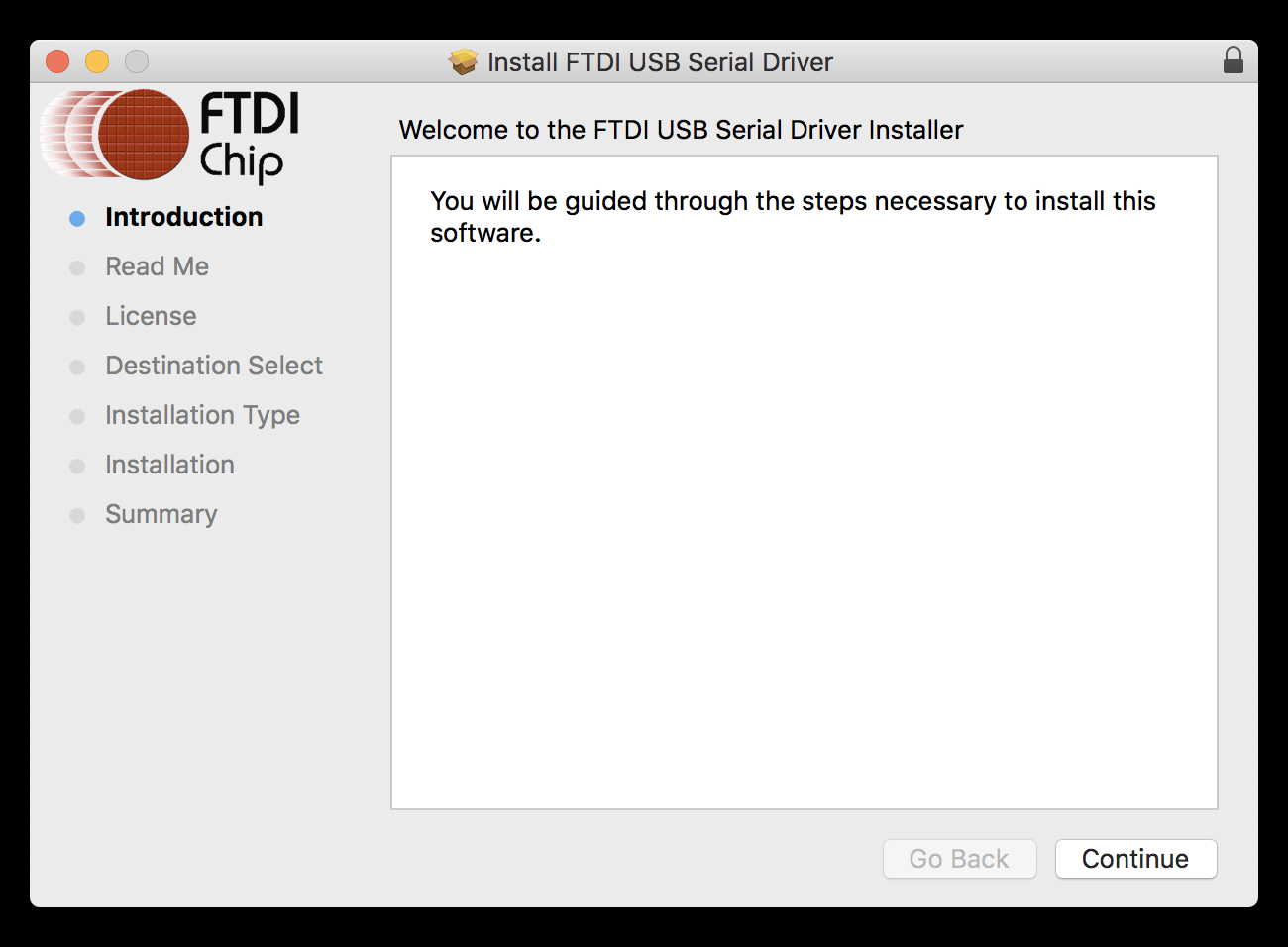
Click the Continue Button to continue.
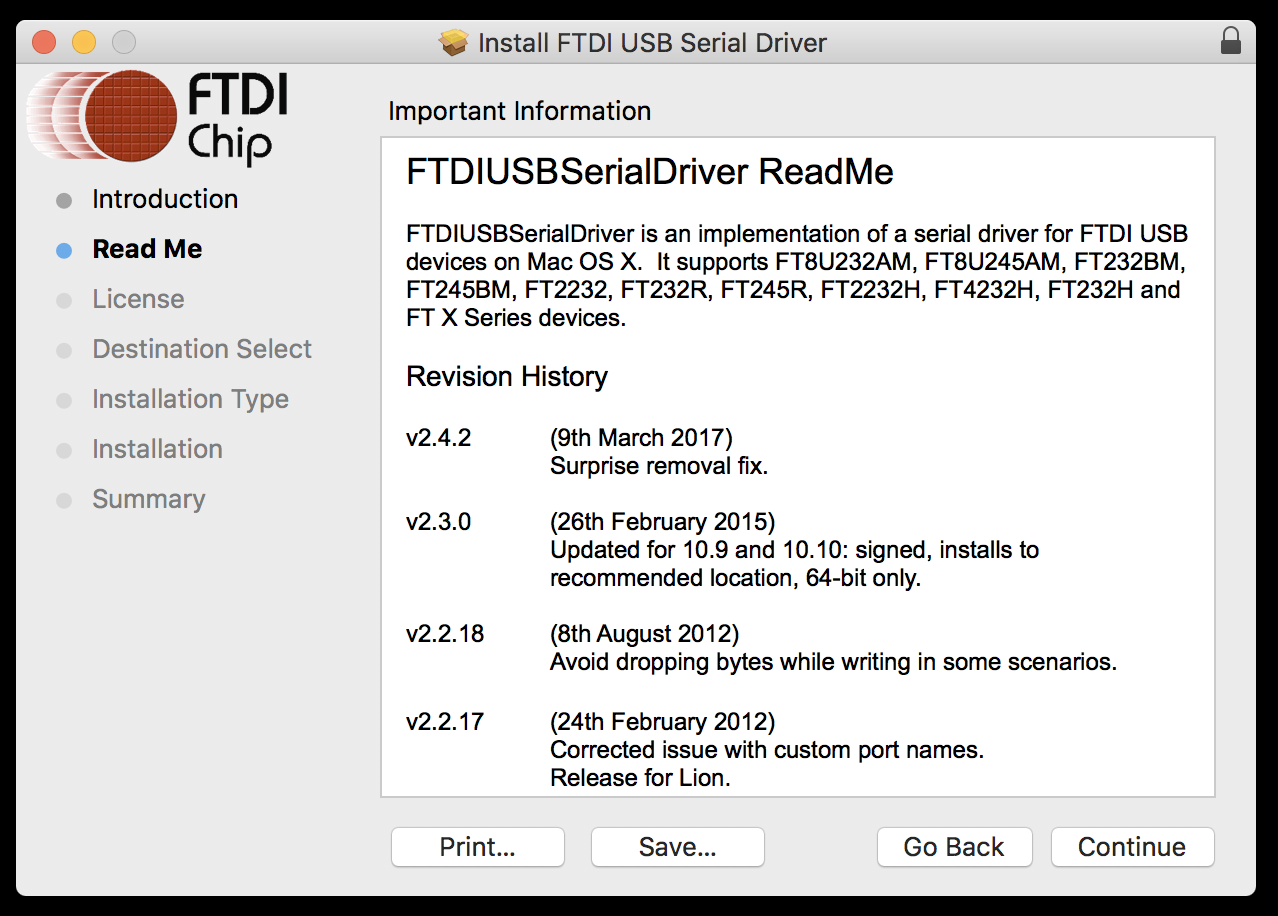
Click the Continue Button to continue.
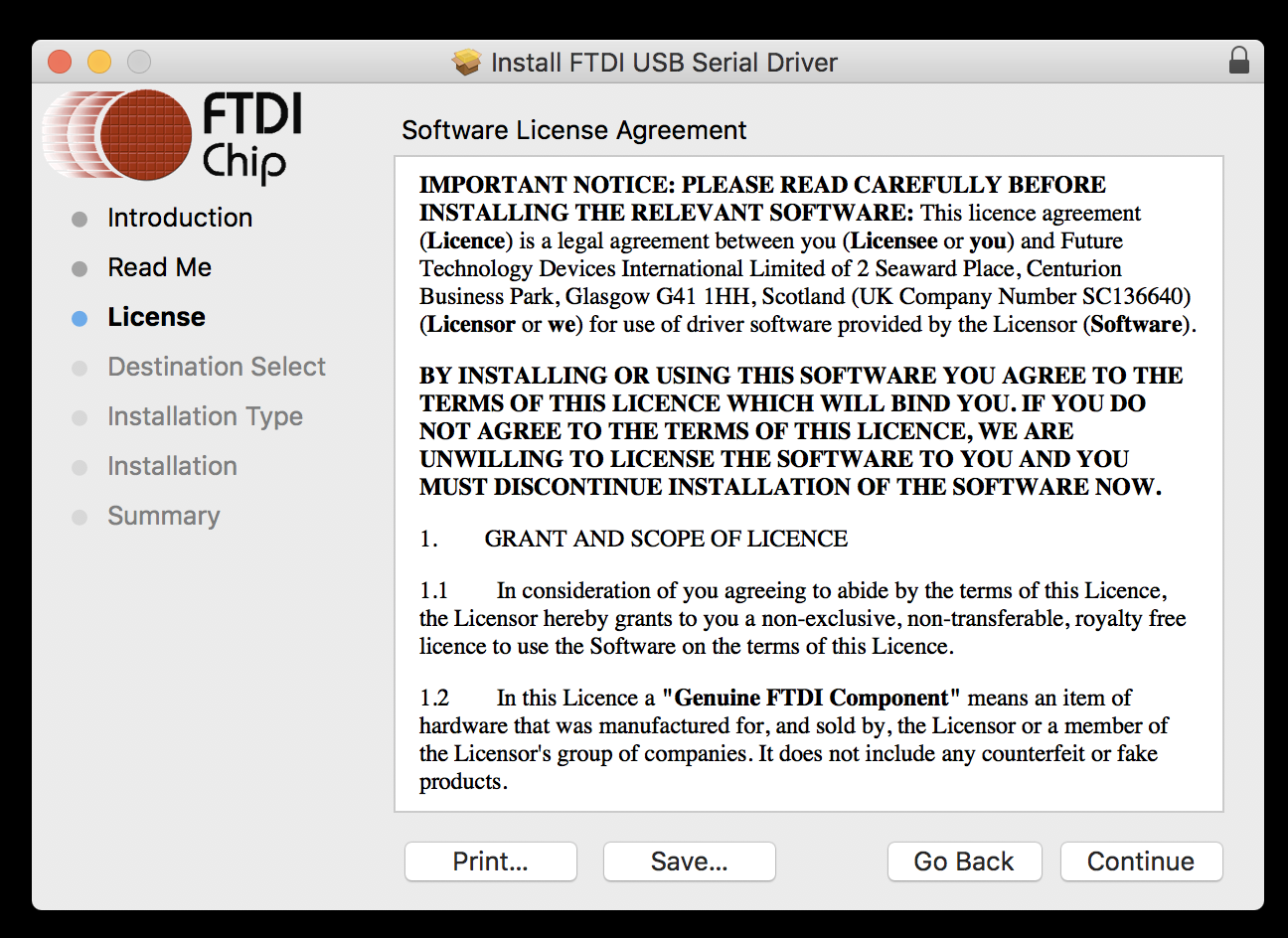
Click the Continue Button to continue.
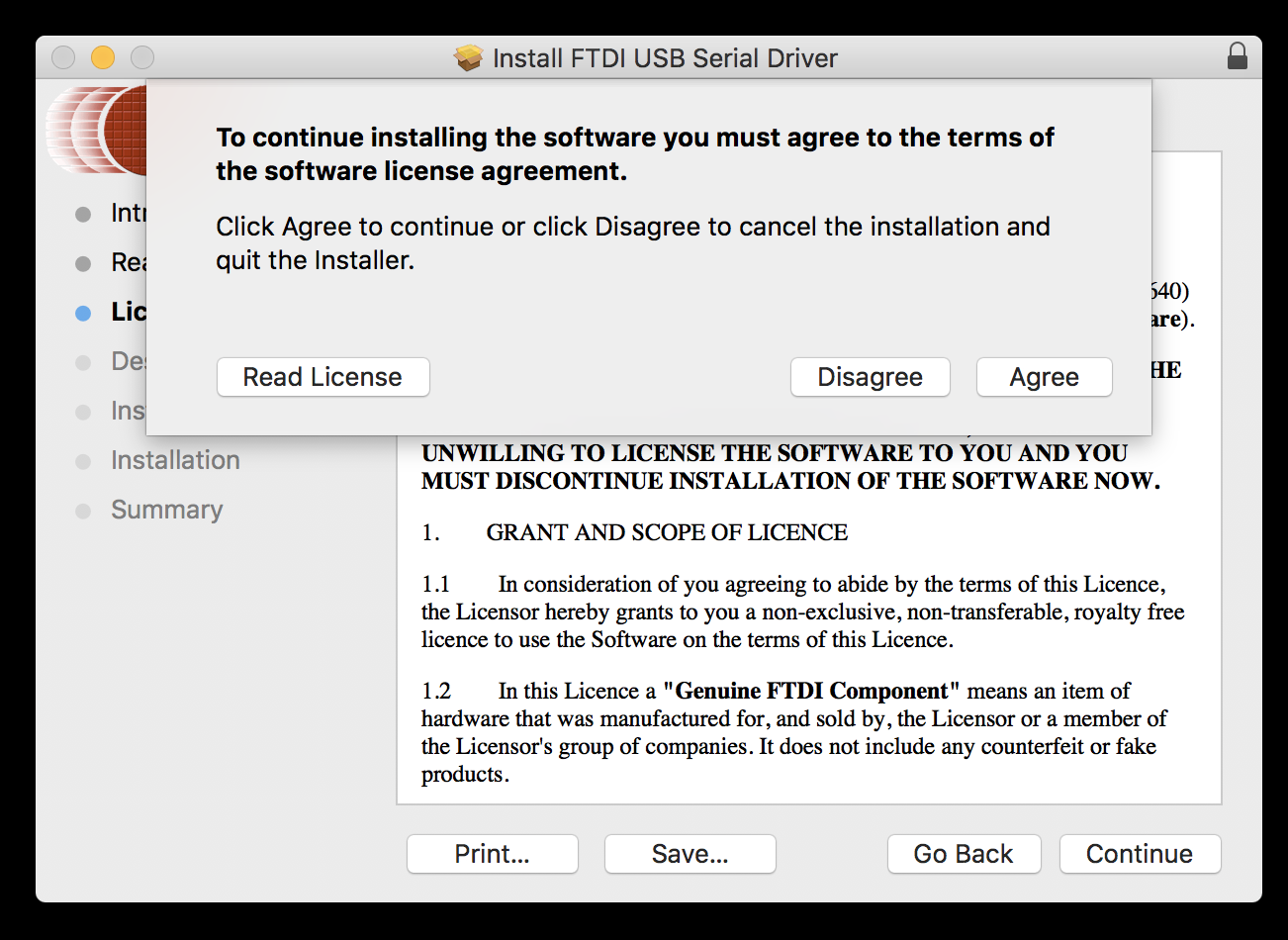
click the Agree Button to agree to the licensing agreement.
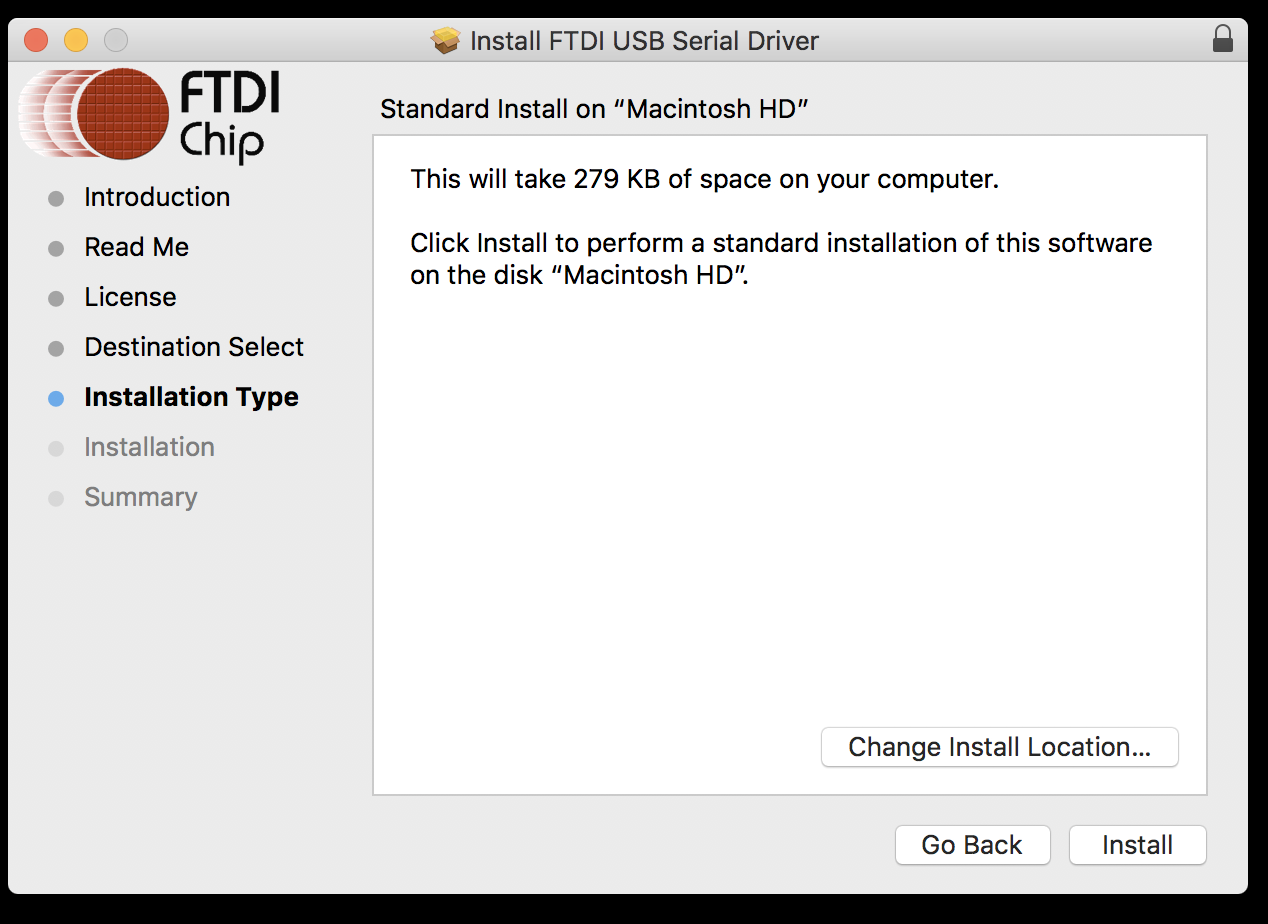
Click the Install Button.
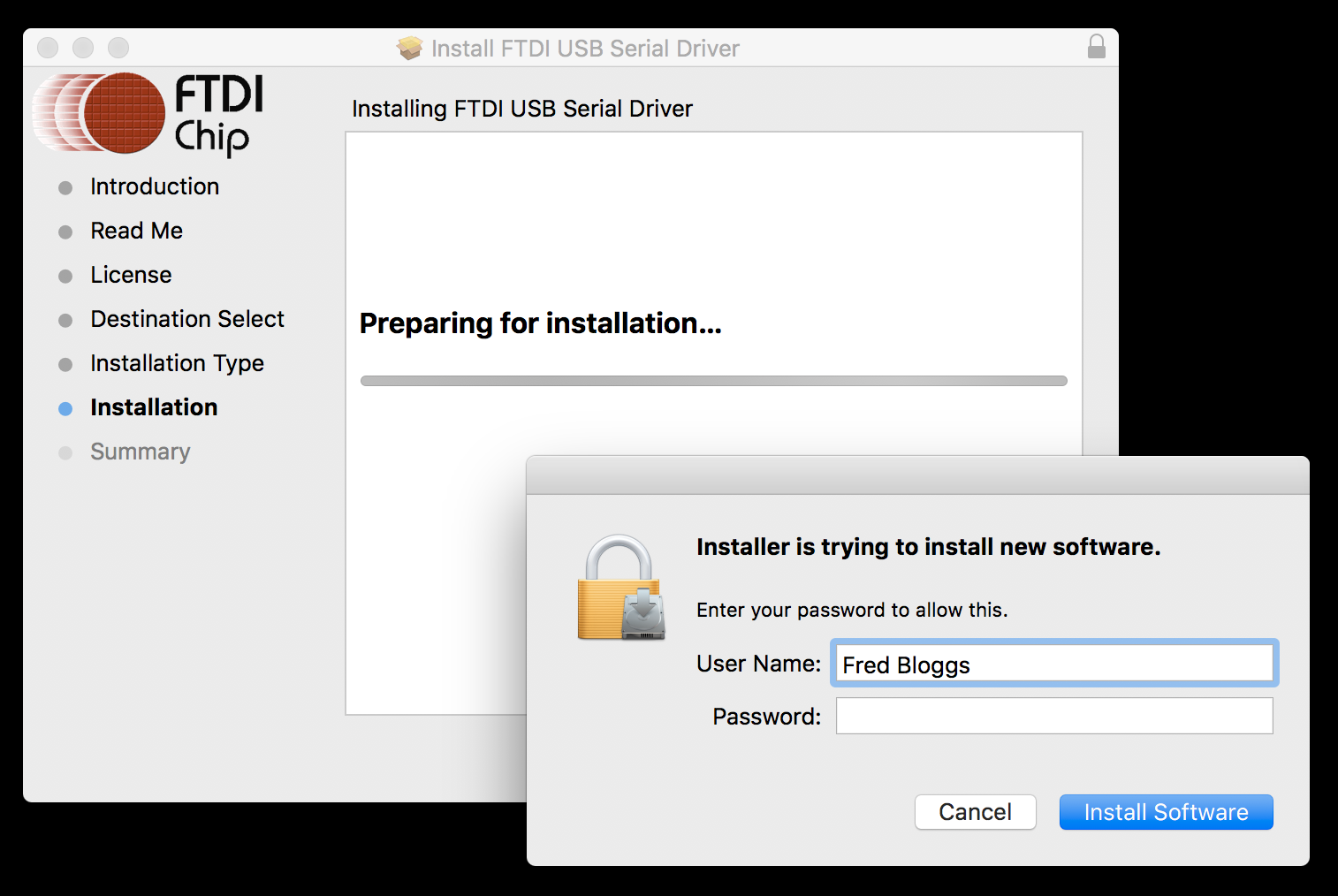
and now you will be required to enter your password to allow the installer to install.
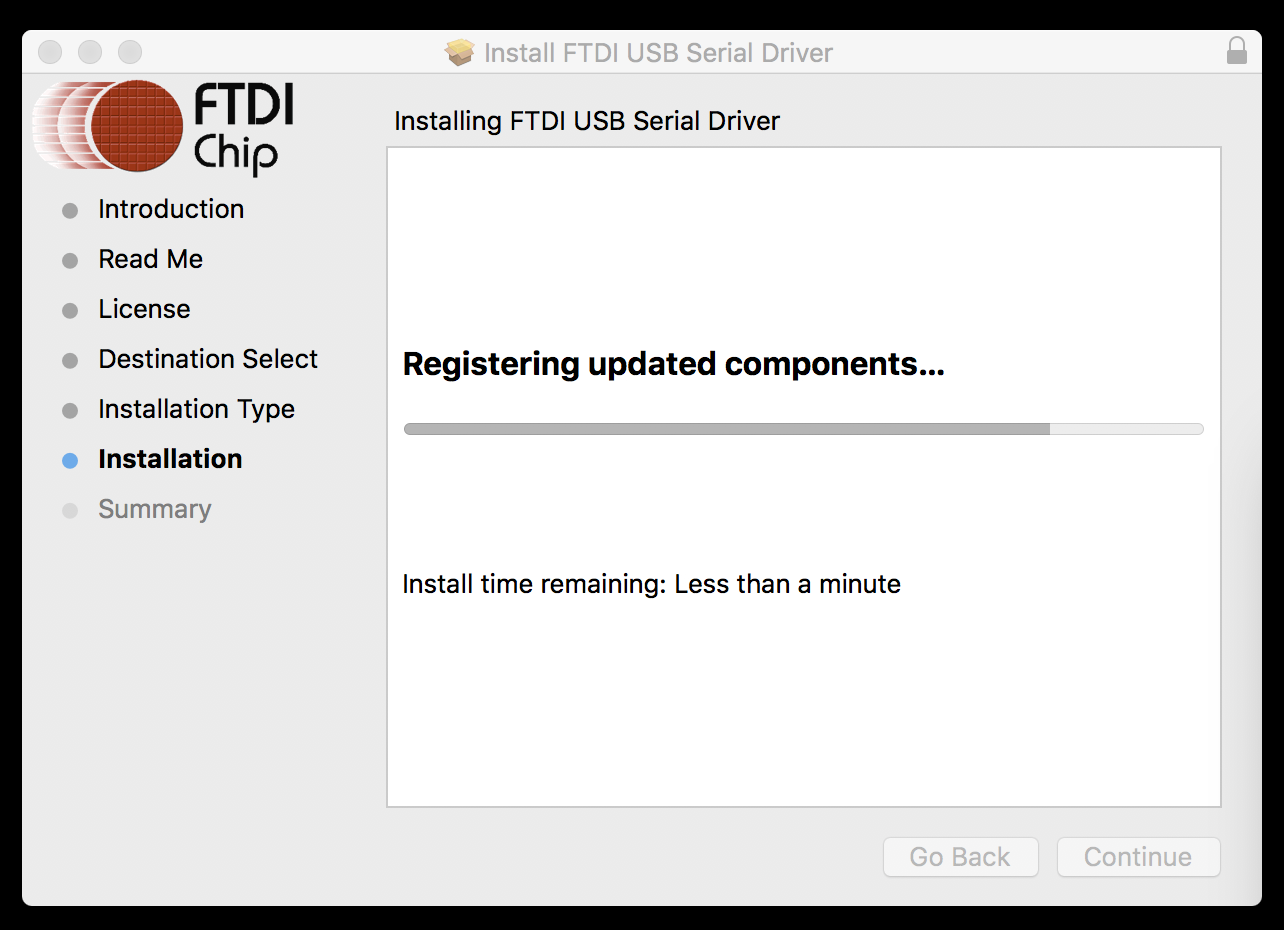
The installer will now run. You may get a security warning, but this does not appear to affect the install.
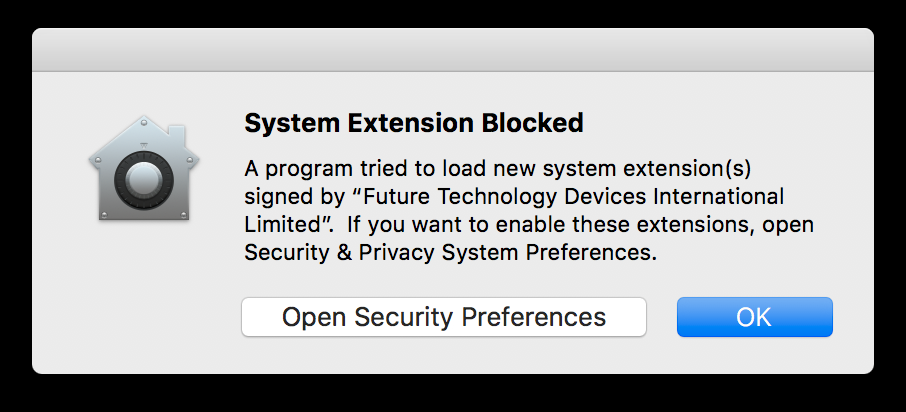
Once the installer has run you should find that the drivers have now installed.
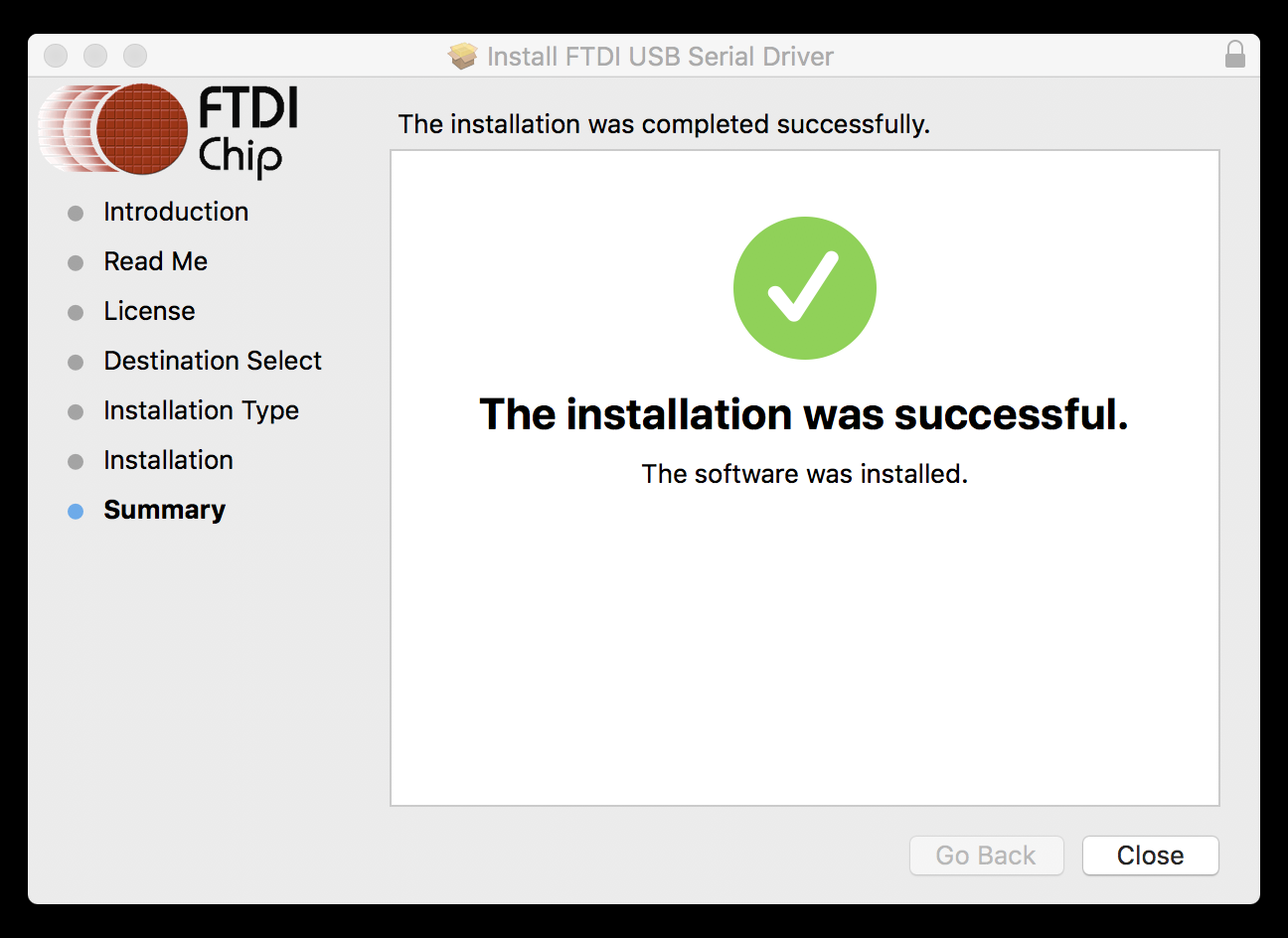
Click the Close Button. you will now be asked if you wish to delete the Installer - as everything has been installed you can safely click the Move to Trash Button.
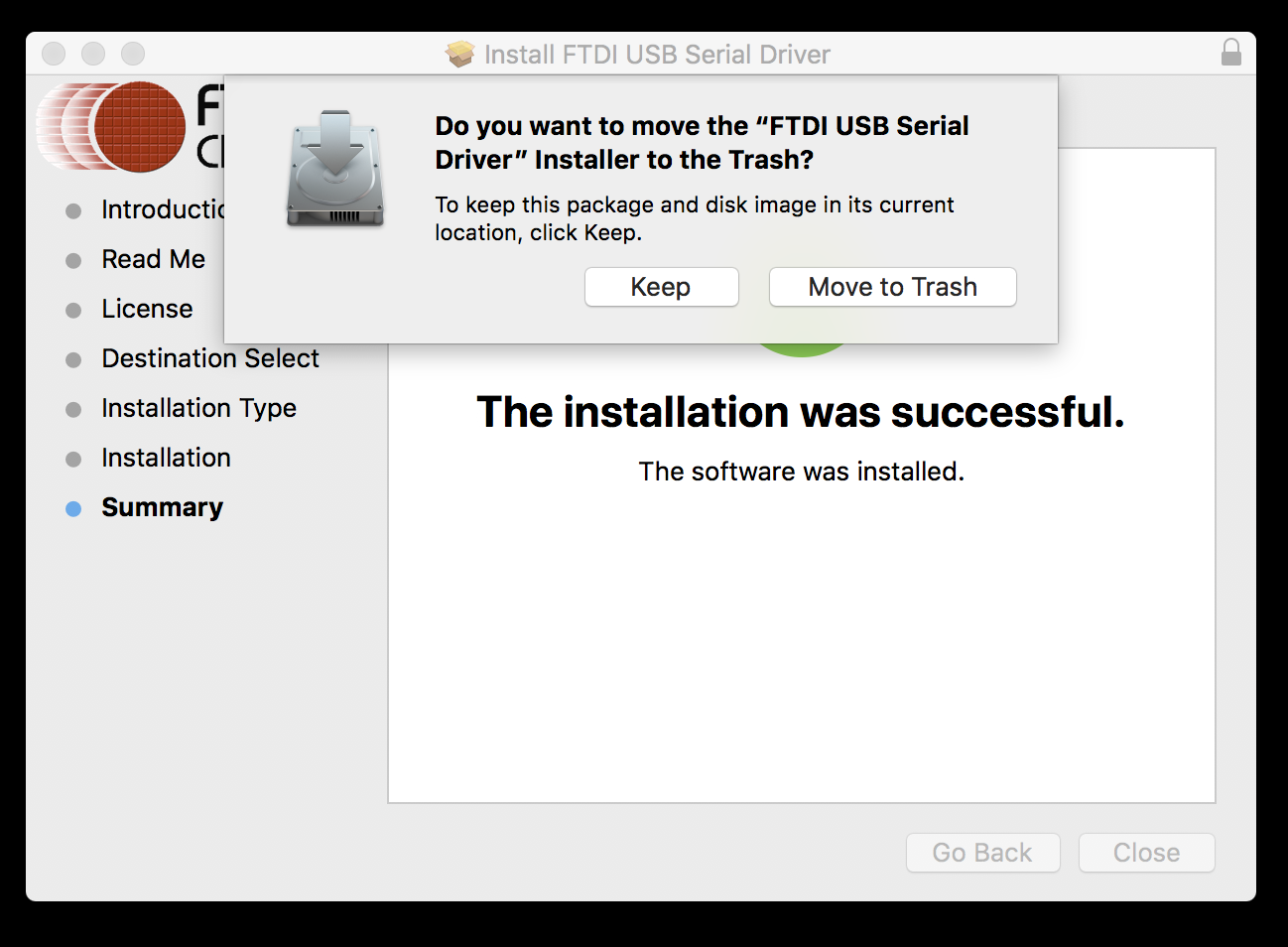
The installation of the drivers is now complete. You should now be able to insert the Digital Link Interface cable and it be successfully detected. To check
